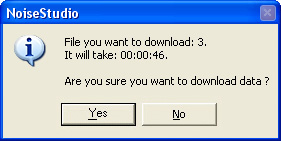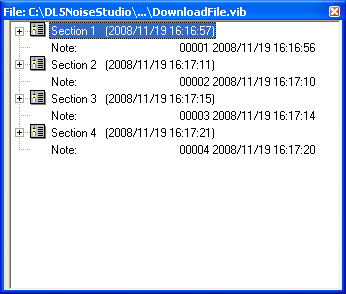|
|||||
Download of data
You can download the data acquired and contained in the instrument’s internal memory (Flash) on the PC, and display them, or save them on file.
NoiseStudio does not directly manage the download of data from the external memory card. To download data from an SD memory card, you need to connect a memory card reader to the PC's USB port, and copy the data file from the card to a PC's folder. The files have a "vib" extension. Once copied on the PC, they can be open by NoiseStudio.
For the details on the use of a memory card with the vibration analyzer, please see the chapter "Use of the external memory card" of the HD2030 operating manual.
|
|
To download the data contained in the internal memory of the vibration analyzer, connect the instrument (Connect button) to NoiseStudio. |
Open Instrument Manager and press Download data. |
|
|
|
Press the confirmation button YES to proceed with downloading. The files are sent to the PC in sequence. At the end, a table is shown with the data files divided in sections:
A similar window will open when you open a data file copied from the SD external memory card to the PC.
|
|
|
Press the Disconnect button to disconnect the instrument. |
Now, the files containing the measured vibration levels are available on the PC.