|
|||||
The sensor should be fixed inside the housing of the HD2030AC5.
To access it, unscrew the three screws of the bottom.

The HD3233A should be oriented so that the indications on its surface, when the support is in functioning position, are directed downwards.

To fasten the accelerometer, use a tensile tester and apply the fastening torque recommended by the manufacturer. An excessive fastening could break the sensor.
The connection cable should go through the side hole, as you can see in the picture.
If needed, use the two mobile feet to correct the horizontal position of the support: use a bubble level.
To ease the analysis of the measured signals, we recommend to use a drawing of the position of the sensor axes on the upper surface of the support.
Note: the HD2030AC5 support is supplied together with the adaptor cube (the black element in the picture) to be fastened on the upper face, for the connection of three high sensitivity monoaxial accelerometers.

This solution is useful when the sensitivity of the HD3233A triaxial sensor is not sufficient.
By removing the adaptor cube, you can access a threaded hole 10-32 UNF for mounting, e.g. a HD3056B2 accelerometer.
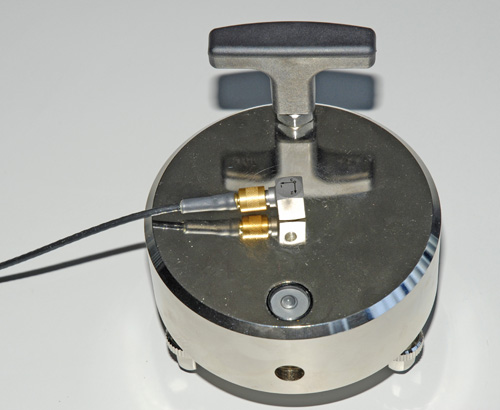
The main problems encountered during measurement concern the connection cables between the accelerometer and the analyzer.
The connection cable and relative connectors can be the source of problems if they are damaged. You should always check that the cable and connector are not subject to stress during measurement.
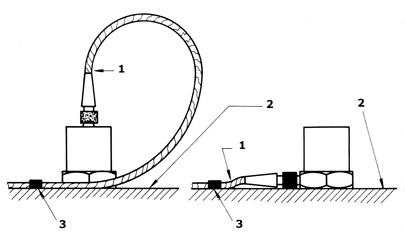
1. The connection cable should not be pulled or bent.
2. Vibrating surface.
3. The cable should be fixed to the vibrating surface with adhesive tape.
You should reduce to the minimum the cable oscillations by fixing the cable to the vibrating object as close as possible to the accelerometer.
You also need to reduce the possible electromagnetic interferences associated, for example, to the mains cables.
The connection cable between the accelerometer and the analyzer should never be parallel to a mains cable.
Parameters to be measured
The "BV - Building Vibrations" type of measurement is set directly on the instrument menu with the parameter "Menu >> Settings >> General >> Measures >> Application = BV" or using the NoiseStudio software in "Instrument Manager >> Instrument Configuration >> General Page >> Application = BV". With this application the analyzer HD2030 performs the measurement according to ISO 2631-2.
Note: if you use the default setup ("BV BUILDINGS 3 AXES"), the BV type of measurement is selected together with the other setup parameters.
Selecting the "BV 3 AXES" setup, the Wm specific weighting is applied to the acceleration levels measured on the three axes of the right channel with the degrees of multiplication k=1 on all three axes.
The norm prescribes to consider the highest of the weighted acceleration levels detected on the three orthogonal axes, as outlined below:
![]()
The instrument, set using the above setup, automatically records the weighted vibration levels on the three axes.