![]()
|
Sound Insulation |
||||
Single element method
Choose to perform the analysis according to the single element method.
This opens the main window of the measurement of the Façade insulation indices (Rtheta and D2m,nT).
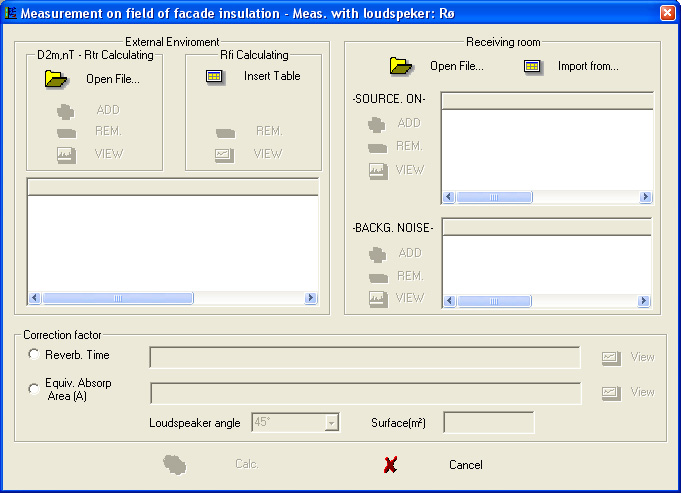
The window is divided into four sections:
Outdoor:
Indices D2m, nT and Rtr: it illustrates the speaker or traffic issued signal spectrum, considering the façade reflection effect.
Rtheta index: it illustrates the speaker issued signal spectrum, in absence of façade reflection effects or reference values supplied by the speaker's manufacturer.
Receiving room it illustrates the signal average spectrum measured in the receiving room (Item SPECTRA SOURCE ON) and the background noise spectrum measured in the receiving room in absence of the signal (Item BACKGROUND NOISE).
The correction factor collects the data concerning
receiving room average reverberation time or equivalent absorption area
façade element surface
speaker emission angle.
Use the Open File key, linked to each element of the window, to open the data files (dl5 extension) concerning the previously acquired measurements saved on PC.
As an alternative, you can manually input the data into a table (using the Insert table key) or import them from an Excel or txt file (using the Import from... key).
Once opened, each file appears in the application main page, as in the following example:
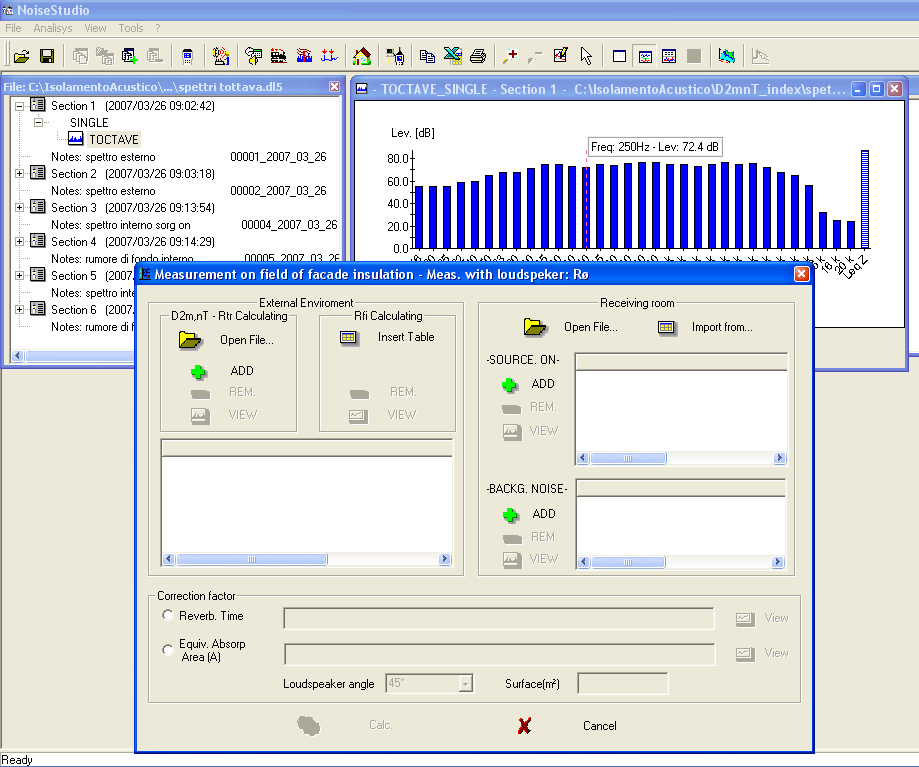
Open the example file in the CDRom "Noise Studio - Sample files" (D:\Esempi\IsolamentoAcustico\D2mnT_index\spettri tottava.dl5, and add the sections
1-2 for the outdoor spectrum
3-5 for the receiving room with switched-on source
4-6 for the receiving room with background noise
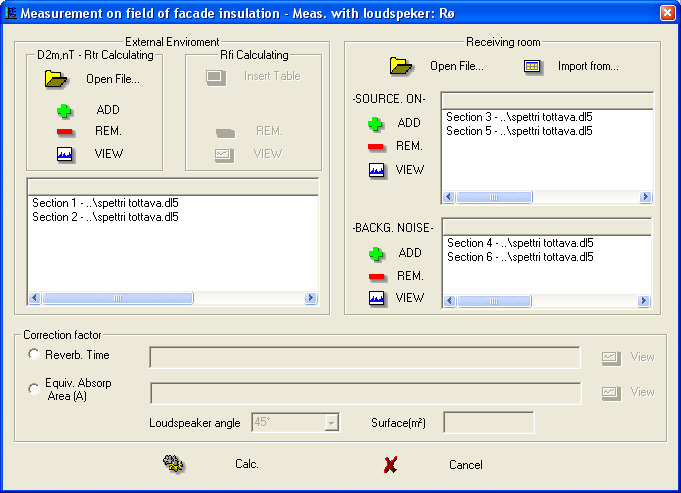
| Now press <ADD> |
| To remove an already added file, select it using the mouse and press <REMOVE> |
To proceed with the calculation, you need to enter the correction factor.
Selecting the reverberation time item and inputting the average reverberation time, the software will calculate the D2m,nT parameter.
Selecting the equivalent absorption area item and inputting the equivalent absorption area, the software will calculate the R'tr parameter.
Select the average reverberation time and input the file using "Insert..."
Choose the file in the CDRom "Noise Studio - Sample files" (D:\Esempi\IsolamentoAcustico\D2mnT_index\Tempo di riverbero medio.rev
To proceed with the calculation, press Calculate.