![]()
|
|||||
To facilitate the user in the execution of some measurements, we prepared some basic instrument configurations called "Setups".
The setups are supplied with the NoiseStudio software, and are preloaded on the instrument when it comes out of the factory.
In the instrument we only loaded the setups that can be used with the accelerometers in the kit. Using NoiseStudio, you can load other setups and change the existing ones to adapt them to your requirements.
The available setups are the following:
"HA 3 AXES": for the hand-arm measurements using the HD3023A2 triaxial accelerometer on the right channel. The left channel accelerometer is not present.
"HA 3 SHOCK": for the hand-arm measurements with high vibration levels. You can use the HD3200B5T monoaxial accelerometer on the left channel. The right channel accelerometer is not present.
"WB SEAT 3 AXES": for whole body measurements using the HD5313M2 triaxial accelerometer inserted in the rubber disc. You can use it for the measurement of the vibrations transmitted, e. g. from a vehicle driver's seat. The accelerometer is connected to the right channel. The left channel accelerometer is not present.
"WB SEAT 4 AXES": for whole body measurements using the HD5313M2 triaxial accelerometer inserted in the rubber disc, and a second HD3056B2 monoaxial accelerometer. You can use this setup for the measurement of the vibrations transmitted, e. g. from a vehicle driver's seat. The monoaxial accelerometer is fixed to the seat structure and is used to distinguish the vibrations due to the driver movement and those generated by the vehicle. The triaxial accelerometer is connected to the right channel, the monoaxial one to the left channel.
"WB BACK 3 AXES": for whole body measurements using the HD5313M2 triaxial accelerometer inserted in the rubber disc. You can use it for the measurement of the vibrations transmitted, e. g. from the back of a vehicle driver's seat. The accelerometer is connected to the right channel. The left channel accelerometer is not present.
"BV BUILDINGS 3 AXES": it is used to measure the vibrations of the buildings. The measurement is performed using the HD3233A triaxial accelerometer on the right channel. The left channel accelerometer is not present.
The NoiseStudio software allows to create or edit different setups, to save them into the PC and to load the ones you want to use into the instrument memory.
How to use one of the setups supplied with the NoiseStudio software
Proceed as follows:
1. Switch on the analyzer. If you have an external memory card, when the instrument display shows "MC installed and ready", press "RD/WR".
2. Connect the instrument to NoiseStudio ("Instrument Manager" >> "Connect").
3. Press "Instrument Manager" >> "Instrument Configuration".
4. In "Instrument Configuration" select the Default page.
5. Select one of the setups listed in the "Custom Setups List".
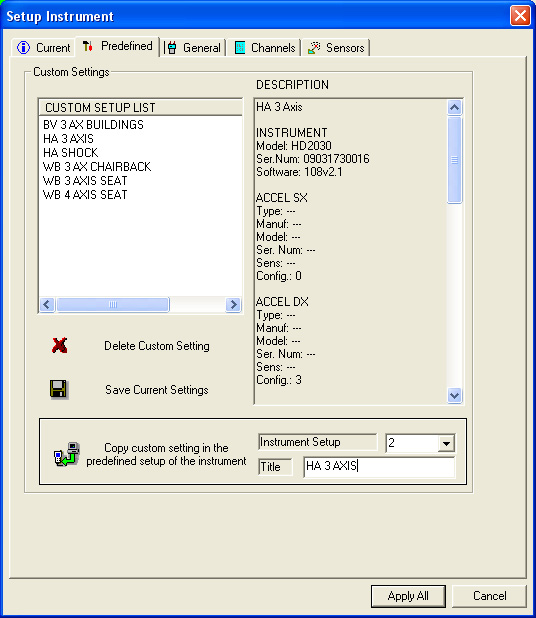
6. The following message will appear:
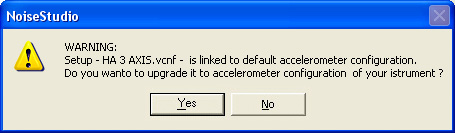
7. Press "YES" to update the setup on the PC, using the instrument factory setup with the data of the accelerometers.
8. You will be prompted to also update the other setups of the PC using the accelerometers memorized in the instrument:
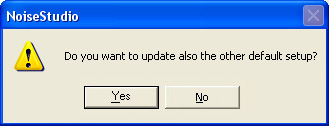
9. Press YES. If needed, you can edit all setups later: please see the NoiseStudio HELP.
10. Press "Copy custom settings in the default setups of the instrument" to apply the selected setup.
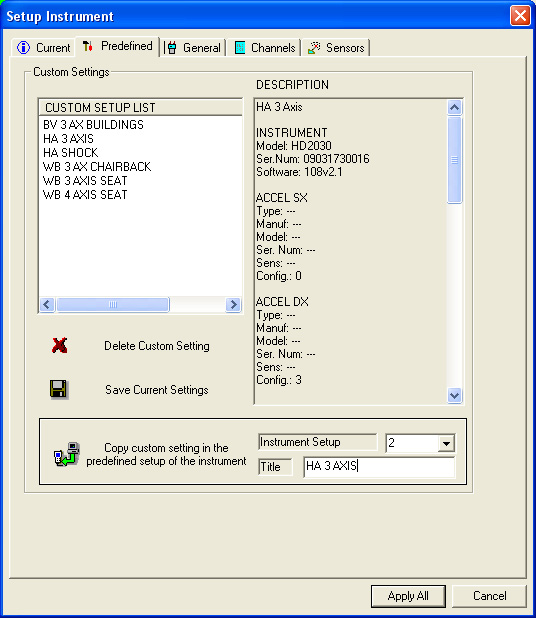
11. At the end, you will get a confirmation message of the correct transfer of data to the instrument:
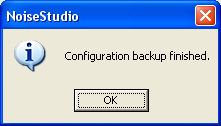
12. Press "Apply All".
Please see the NoiseStudio Help for the other operations on the setups.