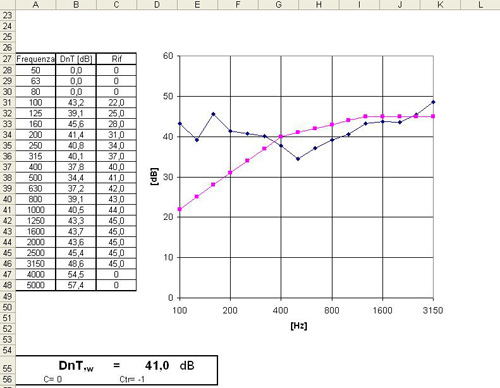![]()
|
Sound Insulation |
||||
The application shows the R' or DnT index trend, the source and receiving room signal average spectrum as a table or graphically, and the receiving room average reverberation time (or equivalent absorption area if you selected the index R') is only shown as a table.
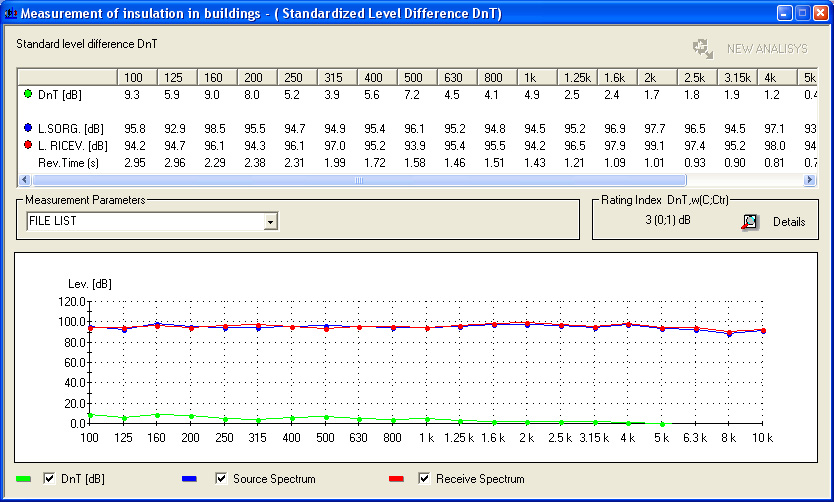
The software calculates also the global evaluation index R'w or DnT,w.
Now, from the menu item "File -> Save as..." you can save the result.
The result is saved in the CDRom "Noise Studio - Sample files" in this example file D:\Esempi\IsolamentoAcustico\Rp_DnT_index\Isolamento sonoro DnT.RpD
Pressing the Details ![]() key, the same index as a function of frequency is shown,
key, the same index as a function of frequency is shown,
and a comparison table of the just calculated index and the law requirements for different types of unit environments.
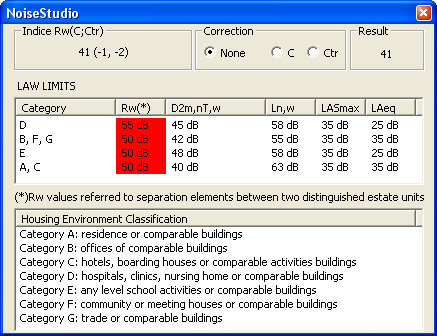
By selecting the "Analyze -> SOUND INSULATION -> Create Report" menu item, you can generate an ISO report into an Excel spreadsheet.