![]()
|
Sound Insulation |
||||
Global method
This method allows calculating the Façade insulation indices (Rtr, D2m,nT and Rtheta) for multiple walls.
First you need to calculate the Façade insulation indices (Rtr, D2m,nT and Rtheta) for each single wall using the single element method and saving the results on file.
Now you can start a new analysis clicking on the Start Analysis button (or selecting the menu item Analyze -> SOUND INSULATION -> Start).
In the window that opens, select the Sound Insulation Index (DnT -R') measurement and click OK to confirm.
You should create a new project containing all files concerning the processing or open an existing one.
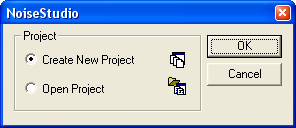
Create the project "Globale_D2mnT_index".
Then select the global method
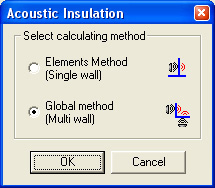
This opens the global method insulation parameters calculation window
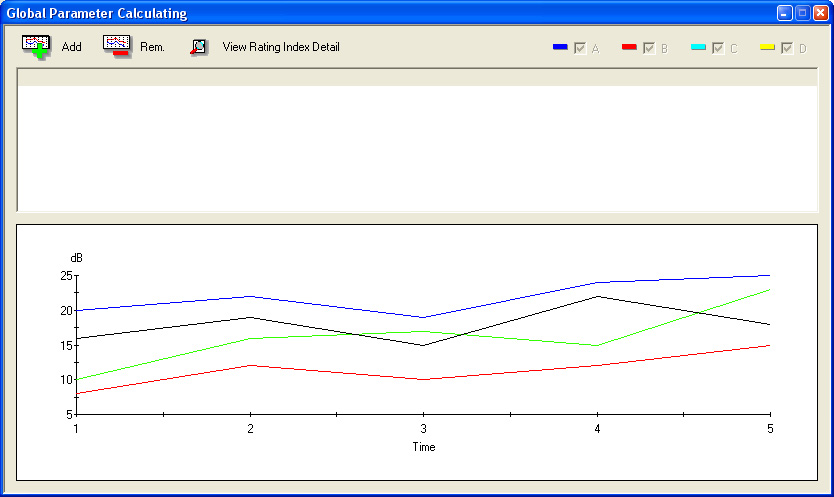
By pressing Add ![]() you can select the files that will give the Façade insulation
indices (Rtr, D2m,nT and Rtheta) previously calculated
using the single element method.
you can select the files that will give the Façade insulation
indices (Rtr, D2m,nT and Rtheta) previously calculated
using the single element method.
Choose the file in the CDRom "Noise Studio - Sample files" (D:\Esempi\IsolamentoAcustico\D2mnT_index\Isolamento di facciata.Røf" and press Open.
The software will add the file and calculate the average according to the formula
![]()
If you have only one file, the average and the input file values will match
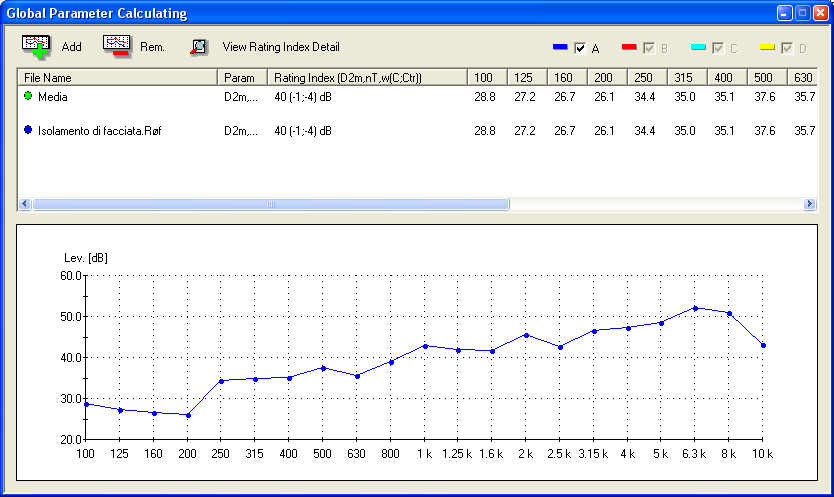
Choose a second file in the CDRom "Noise Studio - Sample files" (D:\Esempi\IsolamentoAcustico\D2mnT_index\Isolamento di facciata2.Røf" and press Open.
You will get the following result
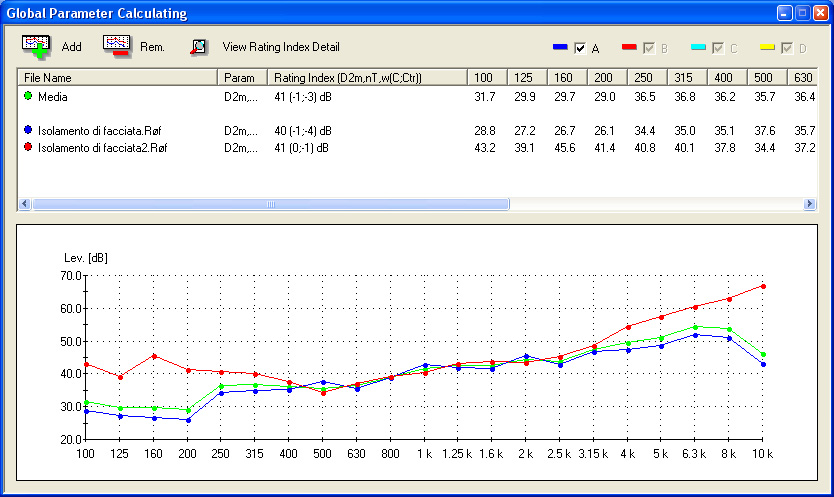
You can see the insulation of the two walls, and the average insulation value and its evaluation index on the first line.
Now, from the menu item "File -> Save as..." you can save the result.
The result is saved in this example file in the CDRom "Noise Studio - Sample files" (D:\Esempi\IsolamentoAcustico\D2mnT_index\Isolamento di facciata. GLOBALE.Røf.
Pressing the Details ![]() key, the same index as a function of frequency is shown,
key, the same index as a function of frequency is shown,
and a comparison table of the just calculated index and the law requirements for different types of unit environments.
By selecting the "Analyze -> SOUND INSULATION -> Create Report" menu item, you can generate an ISO report into an Excel spreadsheet.