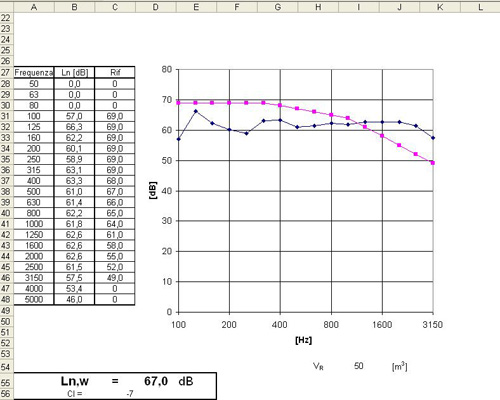![]()
|
Sound Insulation |
||||
Open the example file in the CDRom "Noise Studio - Sample files" (D:\Esempi\IsolamentoAcustico\L_index\spettri tottava.dl5), and add the sections
1-3-5 for the receiving room with switched-on source
2-4-6 for the receiving room with background noise
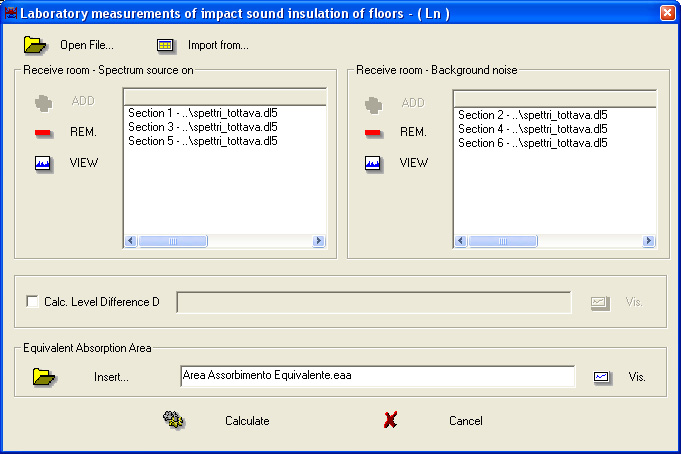
| To add the just opened file's data, press <ADD> |
| To remove an already added file, select it using the mouse and press <REMOVE> |
To proceed with the calculation, you need to enter the Equivalent absorption area correction factor.
Press Insert in the Equivalent absorption area section, the following window will open. Here, you can enter the equivalent absorption area from file, or manually input the values in the table.
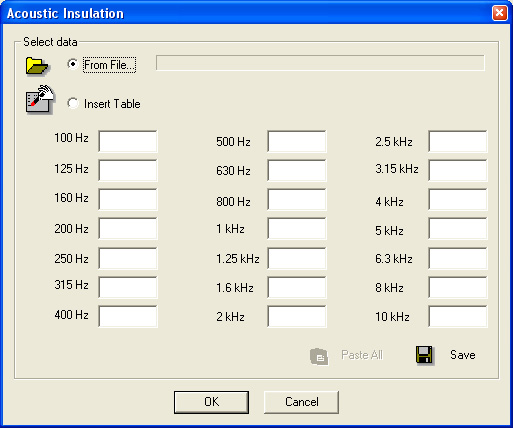
Select the item "From File..." and choose the file in the CDRom "Noise Studio - Sample files" (D:\Esempi\IsolamentoAcustico\L_index\Area Assorbimento Equivalente.eaa
You can also input a reference level Lref to calculate the sound level pressure reduction D.
To proceed with the coefficient calculation, press Calculate.
The application shows the Ln index trend and possibly the DL index trend if selected, as a table or graphically, and the equivalent absorption area is only shown as a table.
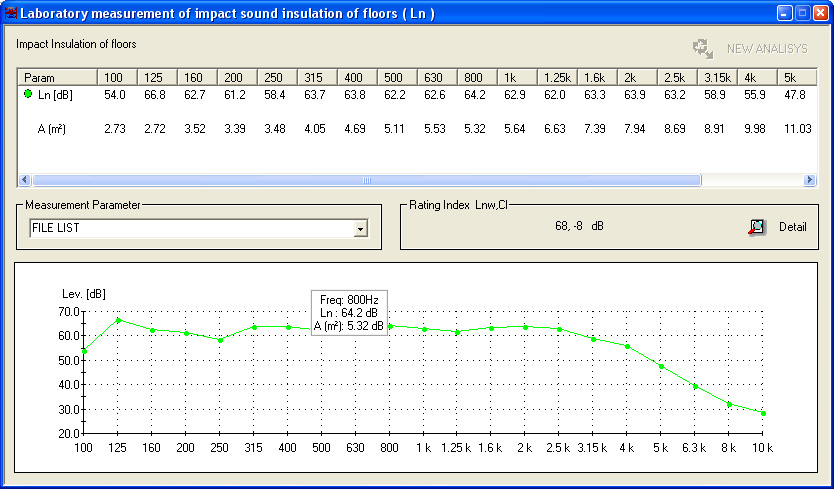
You can also get the global evaluation index Ln,w.
Now, from the menu item "File -> Save as..." you can save the result.
The result is saved in this example file in the CDRom "Noise Studio - Sample files" (D:\Esempi\IsolamentoAcustico\L_index\Livello di calpestio.Lif.
Pressing the Details ![]() key, the same index as a function of frequency is shown,
key, the same index as a function of frequency is shown,
and a comparison table of the just calculated index and the law requirements for different types of unit environments.

By selecting the "Analyze -> SOUND INSULATION -> Create Report" menu item, you can generate an ISO report into an Excel spreadsheet.