![]()
|
Sound Insulation |
||||
| Now press <ADD> on the left (concerning the empty room). |
The appropriate filters concerning the correlation coefficient and width are applied to the data which were added to the list, as requested by the norm.
Repeat the same steps for the other reports for which you wish to calculate the average.
Follow the same procedure to add the data on the room with the tested element present.
Open the example file in the CDRom "Noise Studio - Sample files" (D:\Esempi\IsolamentoAcustico\assorbimento sonoro\stanza con elemento.dl5 and add the 4 sections.
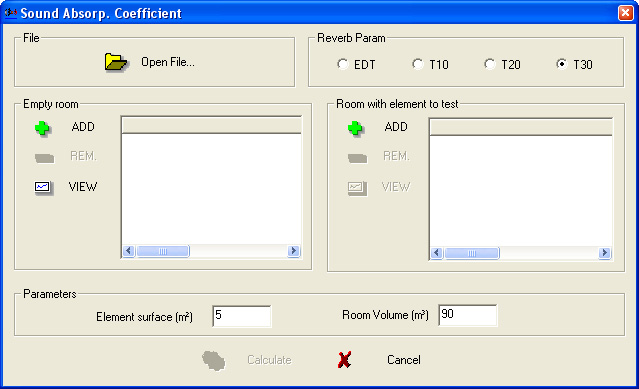
| To remove an already added file, select it using the mouse and press <REMOVE> |
To proceed with the coefficient calculation, press Calculate.
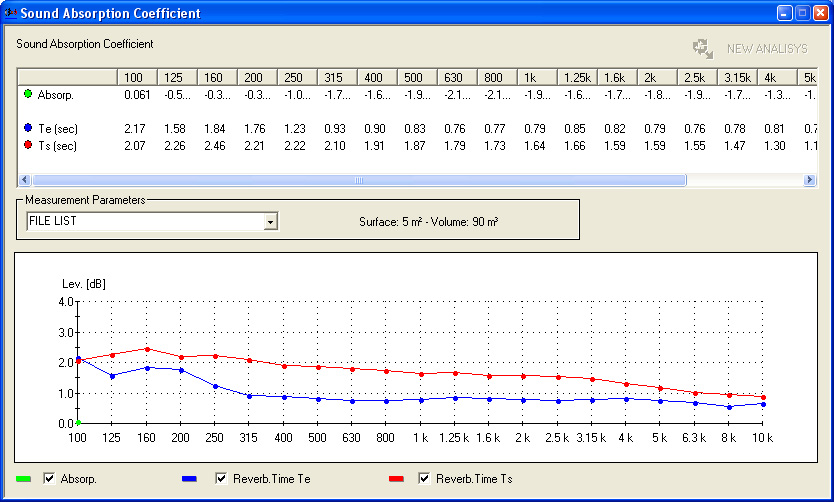
The calculation results are presented in tabular or graphic form. The table reports the absorption coefficient and average reverberation time values concerning the empty room (Te) and the room with the tested element present (Ts).
Now, from the menu item "File -> Save as..." you can save the result.
The result is saved in this example file in the CDRom "Noise Studio - Sample files" (D:\Esempi\IsolamentoAcustico\assorbimento sonoro\Assorbimento sonoro.Saf.