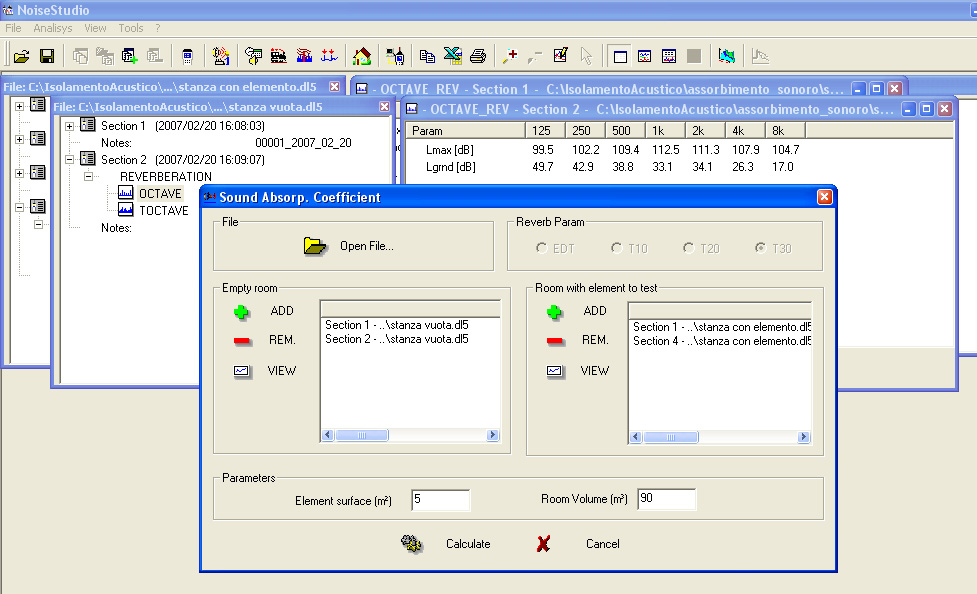![]()
|
Sound Insulation |
||||
The sound absorption coefficient characterizes an object's behaviour when invested by a sound wave.
The NoiseStudio software calculates the object's sound absorption coefficient according to a test room average reverberation times without and then with the tested object. In addition, the characteristics of the room where the measurement is performed are considered.
Average values are obtained from the average of a series of measurements taken at various reverberating room points.
Please see the description of the measurement here.
Procedure
Download the measurement data files into a PC folder.
Click on the Start Analysis button (or select the menu item Analyze -> SOUND INSULATION -> Start).
In the window that opens, select the Sound absorption coefficient measurement and click on OK to confirm.
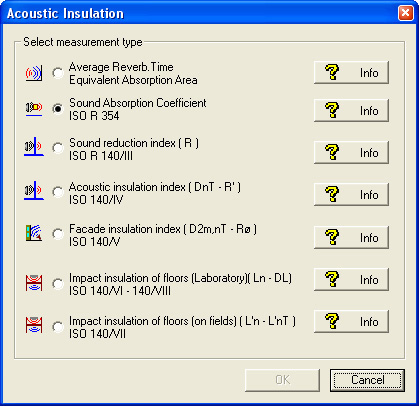
You should create a new project containing all files concerning the processing or open an existing one.
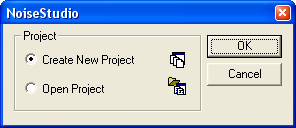
Create the project "assorbimento_sonoro".
This opens the Sound absorption coefficient main window.
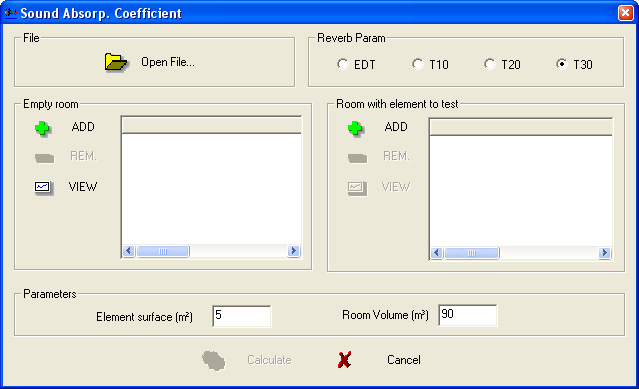
Select one of the time parameters (T10, T20, T30 or EDT) to calculate the average (The norm ISO recommends using T30 when possible, or T20) and enter the element surface and the room volume.
Pressing Open File opens the data file (dl5 extension) concerning the empty room measurement previously downloaded from the sound level meter.
Open the example file ..\\QuickGuide\examples\assorbimento sonoro\stanza vuota.dl5
The file appears in the application main page, behind the Sound absorption coefficient window, as shown in the example below: