![]()
|
Sound Insulation |
||||
Now you can calculate the equivalent absorption area. Input the room's volume to which the decays acquired by the sound level meter refer.
To proceed with the average calculation, press Calculate.
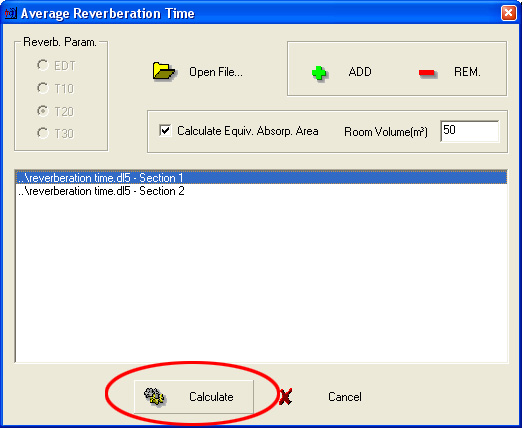
The calculation results are presented in tabular or graphic form. The table reports the chosen parameter values (T10, T20, T30 or EDT), the maximum semidispersion (Err) and, if selected, the equivalent absorption area (A) in square meters.
File List is the list of files for which the average was calculated.
The graph reports the selected parameter trends and, if enabled, the equivalent absorption area (A).
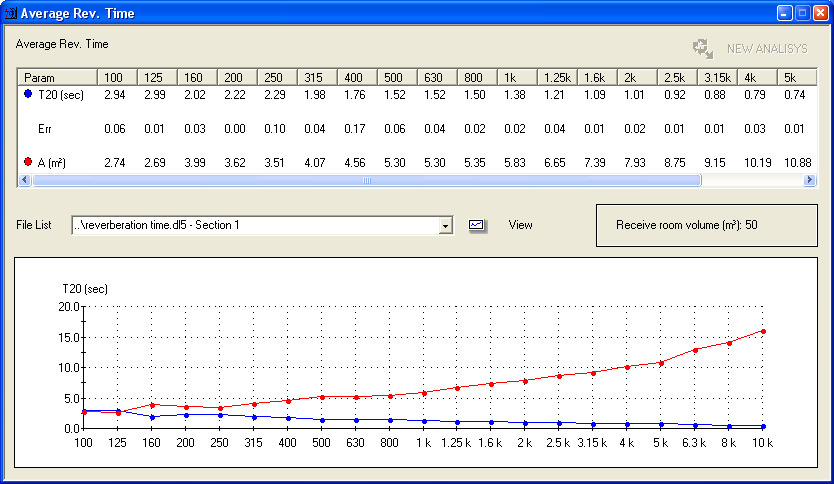
From the menu item "File -> Save as..." you can save the result to use it for later processing.
The software will ask if you wish to save the average reverberation time or the equivalent absorption area.
To save both of them you need to repeat twice the above procedure.
The results are saved in these two example files in the CDRom "Noise Studio - Sample files"
"D:\Esempi\IsolamentoAcustico\tempo di riverbero\Tempo di riverbero medio.rev " and
"D:\Esempi\IsolamentoAcustico\tempo di riverbero\Area Assorbimento Equivalente.eaa".