![]()
|
Sound Insulation |
||||
Open the data file (dl5 extension) previously downloaded from the sound level meter, by pressing Open File.
Open the example file in the CDRom "Noise Studio - Sample files" (D:\Esempi\IsolamentoAcustico\tempo di riverbero\reverberation time.dl5.
The file appears in the application main page, behind the Average Reverberation Time window, as shown in the example below:
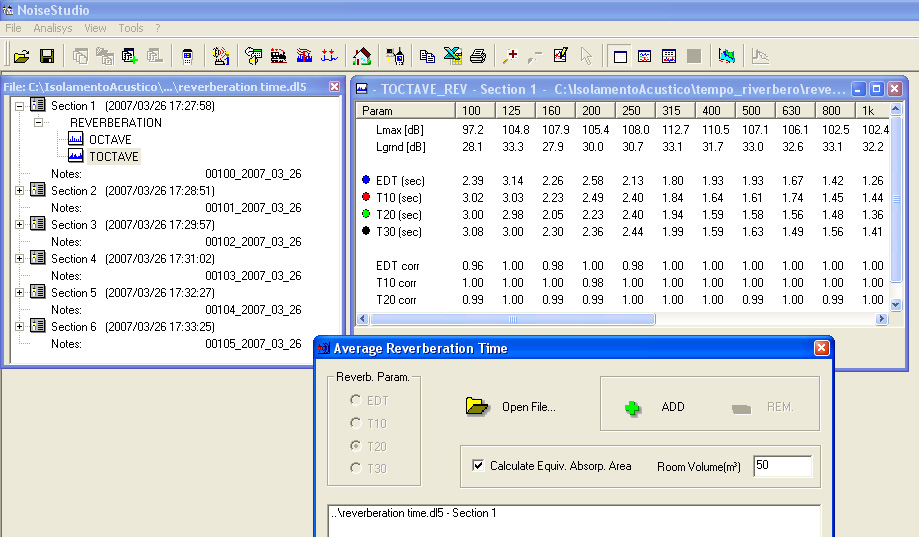
| Select the corresponding Octave or TOctave section and press <ADD> |
The appropriate filters concerning the correlation coefficient and width are applied to the data which were added to the list, as requested by the norm.
Repeat the same steps for the other reports for which you wish to calculate the average.
| To remove an already added file, select it using the mouse and press <REMOVE> |