|
|||||
Configuration of the accelerometers
The HD2030 is usually sold with a kit of the accelerometers and accessories required to perform the measurements.
In such case, the accelerometers' characteristics (e.g. serial number, sensitivity,...) are factory loaded and no action is required of the user.
Go directly to Setup Management.
How to customise an accelerometer purchased separately from the kit
Before using an accelerometer purchased separately from the instrument, you should customise it by entering serial number, sensitivity and bottom scale.
Start the NoiseStudio software and connect the instrument.
In "Instrument Manager"...
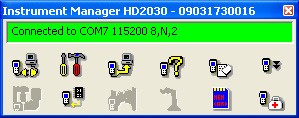
... select the second command from the left "Instrument Configuration". |
Select the "Sensors" page: the NoiseStudio software will read the sensors configuration file of the instrument.
The sensors page with the current configuration will appear:
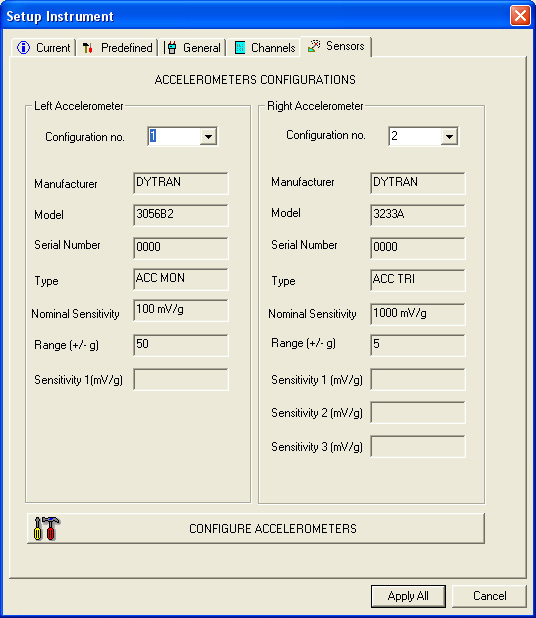
This page gives all accelerometers configurations stored in the instrument's configuration file.